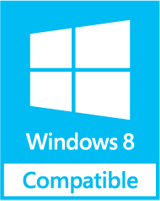Split OST File to Protect It Beside Fraud Owing Above 2 GB Limit?
Just like the Outlook PST file has the 2GB file size limitation, in the same way, Exchange OST file, also has this limitation of 2GB file size. Beyond this limit i.e. when any of your Exchange OST files crosses this limit, it gets corrupted and then you lose all your crucial Exchange mailbox data. What can be done to prevent this and to safeguard your OST file against corruption due to exceeding 2 GB limit? The very easy and simple way to do this is given below.
Steps to Split OST – Just Two Simple Steps:
You have to perform just the following 2 simple steps in order to avoid approaching corruption due to exceeding 2GB file size limit of OST:
- Step 1: Browse the Outlook Data File: Software simply browse the OST file and you need to simply choose "Split" option of software". You can simply select option to split oversized ost file by size, date, folder and by year according to your choice, software is extremely easy owing to its user-friendly interface.
- Step 2: Split OST file into smaller parts: You can easily and conveniently split the large sized OST file and save the splitted OST file into smaller size of PST. You need to specify the size of the file and will create multiple smaller PST files in MB. This way you will need to browse OST file which is corruption free. PST files are easily accessible in Outlook on any client machine. So, you will not lose out on any data in this effort to split OST. All data will be retained in multiple smaller PST.
Well-Suited with