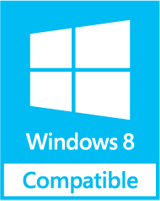FAQs OST Converter
- How to locate OST file? OST file exits at the location C:\Documents and Settings\Administrator\Local Settings\Application Data\Microsoft\Outlook in the client machines that have XP installed.
- Can I convert OST file stored on CD/DVD? Yes, it is possible to convert OST file stored on CD/DVD using OST Recovery software.
- How to open OST file once converted to PST file? For opening PST file, converted from original OST file, you have to go to the default location.
- Will converted PST file contains all emails, contacts, tasks etc? Yes, OST Recovery software is comprehensive OST converter that converts all mailbox items like emails, contacts, tasks etc, so you will get all these items in converted PST file.
- Are attachments also converted with email messages? Yes, the email attachments that are attached with your mail messages in OST file are converted to PST by OST Recovery software. However, these attachments remain in the same format as they were there in the original place.
Well-Suited with