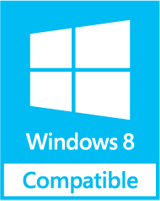Open OST File into Outlook after Converting It into PST File?
Are you in need for a program to open ost files. In that case you would obviously use a third-party MS Exchange OST data recovery tool like OST Opener software to open ost file & access your mailbox data contained in the inaccessible and unusable offline OST files. Your entire effort to invest into such tool and use it is to regain the lost email data back after the recovery so that you can open ost file contents and make use of those email contents for resuming your work operations.
Get OST Opener Solution - Open OST File to PST
Now, when you use OST Recovery software to recover your OST email data to PST; they are easily readable back in MS Outlook application. So, after you use this OST2PST software to recover OST data into PST file, the major thing is to open ost file back into Outlook. So, for that, follow the steps below:
- Go to any client system in your Microsoft collaborated client-Server Outlook/Exchange email network, and save this newly created PST file by our software, which has been converted from OST file, in the default location which is C:\Documents and Settings\Administrator\Local Settings\Application Data\Microsoft\Outlook
- Ensure the name of new pst file should be Outlook.pst
- Now, open MS Outlook email application
- You can view all your OST mailbox contents there in Outlook