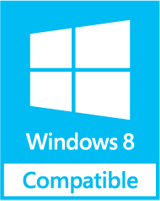Migrate OST to PST File with Perfect Conversion Rate
A widespread email application if asked is undoubtedly Microsoft Outlook. It preferred over other prevailing email platforms. In Outlook, it is seen that there are two types of files are created OST or Offline Storage Files and PST or personal Storage Table. OST files from these two formats are used for working even when you are offline or when you are connected to Exchange Server. With OST files, you can work even when you are offline and synchronize with Exchange Server once restored the connection. OST files are corrupted because of numerous scenarios, so try to repair OST file with free utility Scanost.exe tool. This utility is though available for free but is not successful in all cases. So, the suggested way is to use some professional 3rd party app to Migrate OST to PST File.
Faulty Message: Trying to open, Outlook, you receive this error message: Cannot open your default email folders. The file xxxx.ost is not an offline folder file.
Why Received Error? You must be curious to know the reasons behind receiving this faulty message:
- OST files are damaged but Microsoft Outlook do not recognize
- OST files and mailbox are linked on Exchange Server. Mailbox when lead to inaccessibility, error message appears.
How to Migrate OST to PST File?
Integrity Check Utility: If you migrate OST to PST file, you can use OST files and folders. First give a try to free inbuilt utility meant for this conversion purpose. Use Integrity Check or better known as Scanost.exe utility, using this involves few steps from your side:
- Open the Scanost.exe file.
- Locate and select OST files for recovery
- Choose Repair Scan to automatically repair inconsistencies in OST files
- Click "Begin Scan" option for scanning.
- Start Outlook and search that either problem is fixed or not.
This method is not fruitful for all cases, so instead of relying on this utility, go for external software.
External Help:
To Migrate OST to PST File, external utility will definitely convert all OST folders to PST folders, such utility you find in OST Recovery software.It will make orphaned OST files again usable but you will access them in PST format of Outlook. The application works well with Outlook editions like 2007, 2010, 2003, 98, 2000 etc. Conversion process is quite beneficial with this application; you will receive all OST data in calendars, notes, journals, contacts, tasks etc to PST.